Get Testnet ETH
To get Sepolia (testnet) ETH on your chain, you’ll need to acquire some from a faucet then bridge them over.
Steps
Choose a faucet
First, head to your rollup’s dashboard in the Conduit app. On the right sidebar of the dashboard below the Tracer we have a built-in faucet for Sepolia ETH.
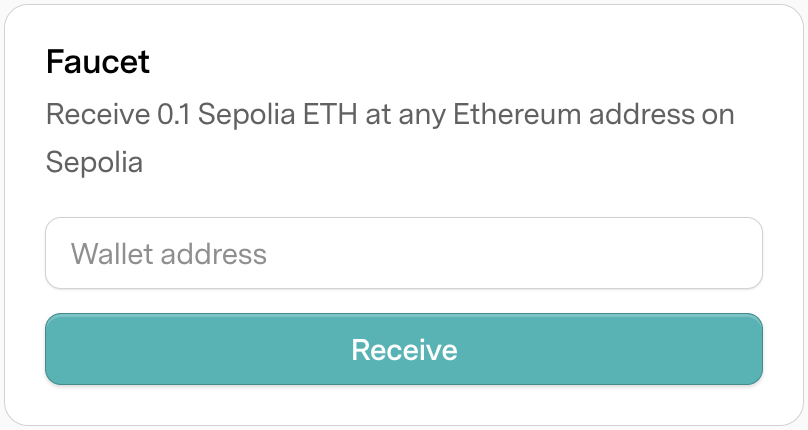
Or, head to the public Conduit Faucet (requires GitHub sign in) directly to get Sepolia ETH.
If you need more Sepolia ETH, here are some other recommended faucets:
- Superchain Faucet (requires Privy sign in)
- Paradigm MultiFaucet (requires Twitter sign in)
Bridge your Sepolia ETH
Head to your chain’s bridge and move your Sepolia ETH from the Ethereum Sepolia network to your new chain.
If you haven’t created a bridge yet, follow this guide.